Tools and Apps for Journalists: StoryMaker
What is StoryMaker?
 Do you have an Android smartphone? Then you’re set to produce multimedia stories. StoryMaker is an open source Android app designed to help you learn how to gather, produce and publish multimedia stories.
Do you have an Android smartphone? Then you’re set to produce multimedia stories. StoryMaker is an open source Android app designed to help you learn how to gather, produce and publish multimedia stories.
You can use the app to shoot and edit photo and video; record audio; produce an audio slideshow, and, write text. You can then combine these multimedia elements into a finished story and publish it on your social media networks and on the StoryMaker platform. But as well as being a story production and publishing tool, StoryMaker is a training app offering lessons on journalism, audio, photography, videography and security.
StoryMaker was developed by Small World News and a number of partners including The Guardian Project, Free Press Unlimited and the Open Tech Fund
At the moment, the app is mostly used by journalists in Iraq, Egypt, Tunisia, Morocco and Zimbabwe, with stories being posted in English and Arabic.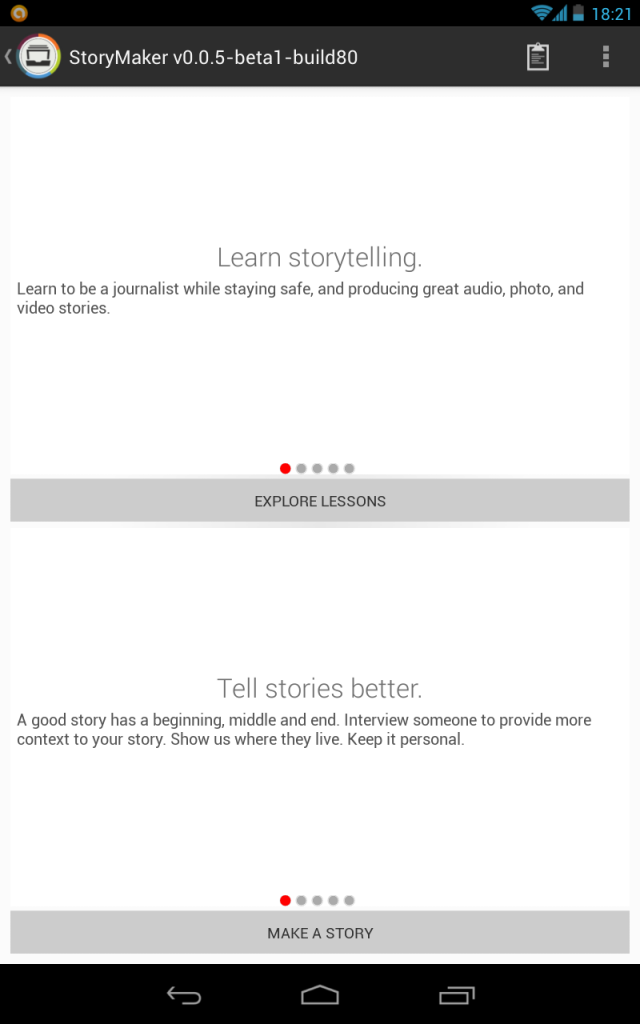
The co-founder of Small World News, Brian Conley, spoke to DW Akademie’s Steffen Leidel recently about StoryMaker and says the app is aimed at “people who want to become journalists and tell stories, who are willing to take any effort they can to create a media experience”.
Moreover, says Conley, they are targeting people who want to tell stories that are not being covered in the international press.
“If we can help people tell stories easily, create content and organize it in one place, it’ll have a huge impact both on the local media and the international press coverage”.
How can journalists use StoryMaker?
As a single app for multimedia production and publishing, StoryMaker is particularly good news for Android users who might look on with envy at some iPhone apps.
For journalists, or anyone who wants to tell a compelling multimedia story, StoryMaker lets you gather materials quickly and then guides you through the process of creating a story using a selection of story templates.
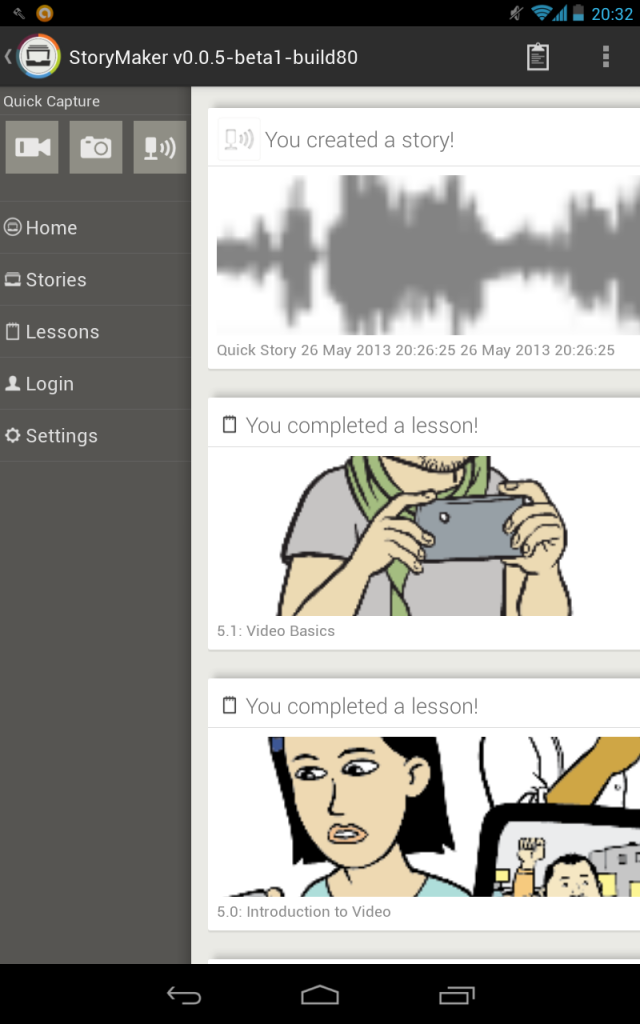 Getting started is straightforward. After you download and install the app from Google Play you can either begin exploring the lessons or start producing a story.
Getting started is straightforward. After you download and install the app from Google Play you can either begin exploring the lessons or start producing a story.
We would recommend to take a look at the lessons covering the basics of storytelling and audio, photo and video production.
To create a story, tap on Quick capture (video, photo or audio icon) in the top left corner of the main page or go to Stories and select New.
You can then arrange the story templates in the right order and add other elements to the story. For example, record a voice over for the video you captured and add a description. You can also do basic editing and add other clips and photos from your device to your story.
Check out the video tutorial below that walks you through producing a story.
In the settings you can also adjust how you compress video as well as the frame width and height. You can also choose a server for hosting the stories you produce and connect your StoryMaker account with YouTube for sharing video and SoundCloud for audio.
Digital security is another interesting feature of StoryMaker. Users are able to send data from their smartphone through the Tor network making it difficult to trace.
A chapter on security is also included in StoryMaker’s training section. “Journalists – professionals as well as amateurs – don’t understand the risk of confidentiality and privacy that is posed by their phone,” says Brian Conley.
“Their phone is very easy to track. If you are not taking reasonable steps, you can’t say to your sources “I’m keeping you safe”. (Small World News has published guides to online and mobile security)
A few bugs in beta
StoryMaker is still in beta and we tested the app on a Google Nexus 7 tablet running Android 4.2.2.
The app sometimes crashes. And some functions such as adding photos stored on our device did not work properly.
We found if you flip your device from vertical to horizontal when exploring the lessons, the app returned to the start. The same thing happens if you tap on a video link. After watching the video, you’ll find yourself not where you stopped but at the beginning.
The interface is simple, but at the moment not so intuitive. For example, there’s also no progression bar to track your progress and tell you where you’re up to in the lessons.
But given that it’s in beta we hope these minor bugs will be fixed in later versions.
What else should journalists know about StoryMaker?
Costs: Free
Lessons: Tap on a category to download lessons from the server. You can only start the next lesson after you have completed the previous one. At the end of each lesson, there’s a quiz with multiple choice questions. However, if you don’t want to go through all the lessons, just go to the left-hand column to select Settings -> Debug -> Disable lesson completion.
Sharing: Facebook, YouTube, WordPress, basically any service or platform available for Android.
Languages: English and Arabic. The app has also been translated to Spanish, and in the next release the Spanish language should be available. Anyone who wants to contribute a translation can assist by joining the project on Transifex.
Author:Natalia Karbasova




Feedback