Search Results for Tag: multimedia
How to plan your multimedia story
An online multimedia story is a combination of video, text, photos, audio, graphics and interactive elements where each aspect complements the others. It allows a reporter to draw on the strength of each medium to tell a more compelling story.
But making a multimedia story really shine requires forethought and planning. Even before going out to report, journalists need to think about how they’re going to approach the story, when they’re going to use video, text, sound or photos, and then tie everything together to create a cohesive package. onMedia’s Kyle James has tips on doing the prep work to make sure your multimedia story is a success.
![]() read more
read more
Tools and Apps for Journalists: Steller
Steller is a free storytelling app developed by Mombo Labs. It allows you to create multimedia stories directly on your iPhone or iPod touch by adding photos, videos and text. After several months in beta, Steller was made available in March on Apple’s App Store.
The number of people using the web on their mobile devices is ever growing. Moreover, newsrooms are realizing that not only do they have to be digital first, but they also have to produce content that can be consumed on a small screen. It’s interesting to see how apps such as Steller are focused on producing multimedia stories optimized to be consumed on mobile devices only.
![]() read more
read more
Tools & Apps for Journalists: Meograph
What is Meograph?
 Meograph is a web-based multimedia tool that makes it simple to put together different elements such as video, photos, audio, narration, music, text and links to tell a story. What is especially nice about this tool is the ability to plot the changing location of events on Google maps and to also pin events to a timeline. The final product has similar dimensions to a YouTube video and also comes with a play, pause and stop button. Meograph embeds easily in websites or social media making it easy to share.
Meograph is a web-based multimedia tool that makes it simple to put together different elements such as video, photos, audio, narration, music, text and links to tell a story. What is especially nice about this tool is the ability to plot the changing location of events on Google maps and to also pin events to a timeline. The final product has similar dimensions to a YouTube video and also comes with a play, pause and stop button. Meograph embeds easily in websites or social media making it easy to share.
![]() read more
read more
Tools and Apps for Journalists: Sonic Pics

Audio slideshows can be an engaging part of any multimedia package. They’ve got the strength and appeal of photography while the narration adds the power of the human voice, giving context and filling in details that the images might not otherwise provide.
One of the problems in the past was finding good tools to create them. For years, SoundSlides has been the standard but it costs between $40 and $70 and the learning curve, while not Himalayan steep, is a little uphill at first.
Now there are several tools out there that allow you to put together basic audio slideshows in a snap and on the fly, and they won’t break the bank. Sonic Pics for iPhones or iPads is a low-cost one that’s impressive. It’s easy to use, has a simple, clean interface and pretty much does what it promises.
![]() read more
read more
NYT scrolls down the South China Sea
The New York Times “Snow Fall” multimedia feature is one that onMedia has mentioned in dispatches several times and most recently in our interview with Dr David Campbell discussing his research into visual storytelling for World Press Photo.
“What Snow Fall indicates, is that in 2013, major media organisations are catching up to what the web does and are starting to present their information in ways that are much more friendly to digital spaces, and therefore more accessible from the huge range of devices you can get online with.”
The NYT has since employed the Snow Fall scrolling style of design in a number of features and the latest one produced for the New York Times Magazine is worth a look.
![]() read more
read more
Interactive and social media documenting Australian bushfires
 The extensive bushfires in the Australian state of New South Wales have made global headlines in the past week.
The extensive bushfires in the Australian state of New South Wales have made global headlines in the past week.
Social media, particularly via the Twitter hashtag #nswfires, is serving as a way for media and emergency services to post updates, but also for users in fire affected areas to document and share information, experiences and photos.
A number of bushfire photos also went viral via social media. For example this shot of exhausted firefighters resting on a road.
https://twitter.com/theage_photo/status/391186566095196160
On YouTube, this helmet camera footage posted by the Blackheath – Mt Victoria Rural Fire Brigade shows the extreme conditions firefighters are facing.
Australia’s public broadcaster, ABC, plays an important role during natural disasters and emergencies such as bushfires, to keep communities accurately informed – particularly through their local radio network.
That’s a huge media development topic to explore on its own, particularly for national media networks in developing countries seeking a model for informing and communicating with audiences during natural disasters.
For now though, what caught onMedia’s eye was the ABC’s use of tools such as Storify and ThingLink to help visualize stories on their live bushfire blog.
![]() read more
read more
Tools and Apps for Journalists: ThingLink
What is ThingLink?
 Add extra layers of information to images by adding links.
Add extra layers of information to images by adding links.
Thinglink lets you embed “tags” – hyperlinks and text – into images. If you have a great photograph or image you can add a link to another photo, or a website, or video clip, or audio clip – literally anything. It’s a very useful tool for creating simple pieces of interactive media to compliment a story or to use as a basic story platform. This tool is always a winner with participants in online journalism workshops. As we roll our mouse over a “tag” revealing a link to another piece of media, there is usually a collective “Aha!” from participants. And if you’re a regular reader of onMedia, you’ve probably noticed that we like to use this tool a lot.
In a much cited example here in Germany, the Berliner Morgenpost used ThingLink very effectively with a photograph of the White House Situation Room during the raid on Osama bin Laden’s hideout. The icons identify who was in the room and provide relevant links.
![]() read more
read more
Visual storytelling and moving beyond ‘multimedia’: Part 2
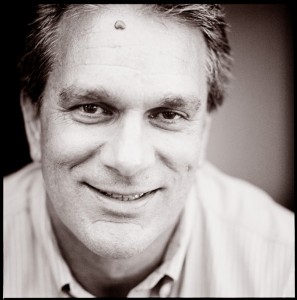 In Part 1 of Visual storytelling and moving beyond ‘multimedia’ freelance trainer Guy Degen explored some of the problems with the term “multimedia”. The post also featured the World Press Photo Academy-FotoFederatie study into multimedia produced by Dr David Campbell. In Part 2, we present an in-depth interview Guy conducted with David Campbell about his research and trends in visual storytelling.
In Part 1 of Visual storytelling and moving beyond ‘multimedia’ freelance trainer Guy Degen explored some of the problems with the term “multimedia”. The post also featured the World Press Photo Academy-FotoFederatie study into multimedia produced by Dr David Campbell. In Part 2, we present an in-depth interview Guy conducted with David Campbell about his research and trends in visual storytelling.
The full study PDF can be downloaded here.
![]() read more
read more
Tools and Apps for Journalists: Snapseed
What is Snapseed?
 In short: it’s a photo editing application for iOS and Android mobile devices. Snapseed offers a wide range of tools to adjust elements in images that will appeal to both professional photographers looking for an editing app to use on the run and beginners looking for a good app to improve their photos.
In short: it’s a photo editing application for iOS and Android mobile devices. Snapseed offers a wide range of tools to adjust elements in images that will appeal to both professional photographers looking for an editing app to use on the run and beginners looking for a good app to improve their photos.
Nik Software is well known among photographers for their plugins to use with professional editing packages such as Photoshop, Lightroom and Aperture. Google bought Nik in 2012 and soon released Snapseed as an Android app. It also made Snapseed free for iPhone and Android, effectively making it a must have application.
![]() read more
read more
Marcus Bösch: Newsgames let your audience play with news
 From a playable political cartoon to a simulation of Osama bin Ladens death – newsgames are embraced by the media to playfully engage the audience in important events. In other words, newsgames are games put to use in the context of journalism.
From a playable political cartoon to a simulation of Osama bin Ladens death – newsgames are embraced by the media to playfully engage the audience in important events. In other words, newsgames are games put to use in the context of journalism.
“Newsgames will not replace classical approaches to news but they can and will enhance and augment digital journalism in the 21st century,” says Marcus Bösch. 
The freelance journalism trainer has led numerous workshops for DW Akademie and is the co-founder of The Good Evil game studio. DW Akademie’s Natalia Karbasova spoke with Marcus Bösch about the idea behind newsgames, best practices and the future of newsgames.
![]() read more
read more



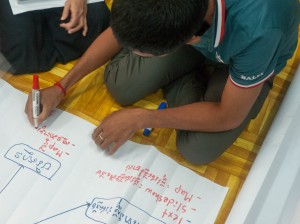







Feedback