Tools and Apps for Journalists: Sonic Pics

Audio slideshows can be an engaging part of any multimedia package. They’ve got the strength and appeal of photography while the narration adds the power of the human voice, giving context and filling in details that the images might not otherwise provide.
One of the problems in the past was finding good tools to create them. For years, SoundSlides has been the standard but it costs between $40 and $70 and the learning curve, while not Himalayan steep, is a little uphill at first.
Now there are several tools out there that allow you to put together basic audio slideshows in a snap and on the fly, and they won’t break the bank. Sonic Pics for iPhones or iPads is a low-cost one that’s impressive. It’s easy to use, has a simple, clean interface and pretty much does what it promises.
A few simple steps
 With Sonic Pics, you choose pictures from your photo library, put them in the order you want and then record audio as you swipe through them. Presto, you’ve got an audio slideshow that you can share with the world or just watch on your device.
With Sonic Pics, you choose pictures from your photo library, put them in the order you want and then record audio as you swipe through them. Presto, you’ve got an audio slideshow that you can share with the world or just watch on your device.
After a $2.99 download from iTunes, I decided to give the app a test drive by using some pictures I had taken for a story on rural sanitation and toilets in Cambodia.
Starting a new project, the app asked me for a name and description. Once that was done, I found myself on the screen where I would add the photos.
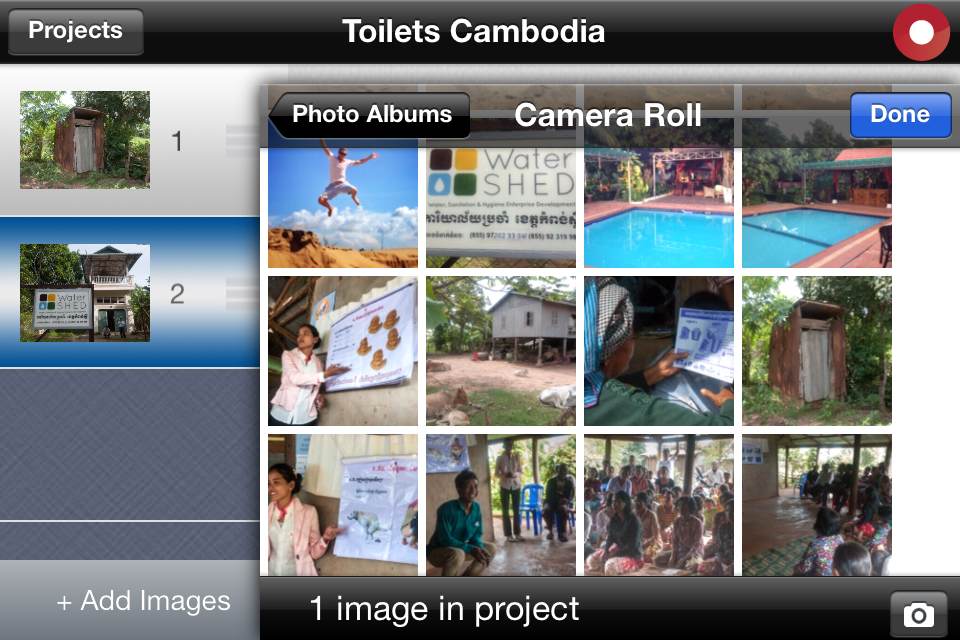 A touch of + Add Images allowed me to scroll through the photos on my phone. I picked out nine, then realized I wanted them in a different order. Not to worry. Sonic Pics lets you to change the order by dragging them to whatever position you want. Here you can also add a title and image description to each picture, which can be displayed during playback on your device if you want.
A touch of + Add Images allowed me to scroll through the photos on my phone. I picked out nine, then realized I wanted them in a different order. Not to worry. Sonic Pics lets you to change the order by dragging them to whatever position you want. Here you can also add a title and image description to each picture, which can be displayed during playback on your device if you want.
That done, the next step is to add the audio. A touch of the red button on the upper right-hand corner opens a screen that puts your first photo front and center. Tap on a red button again, and you’re recording.
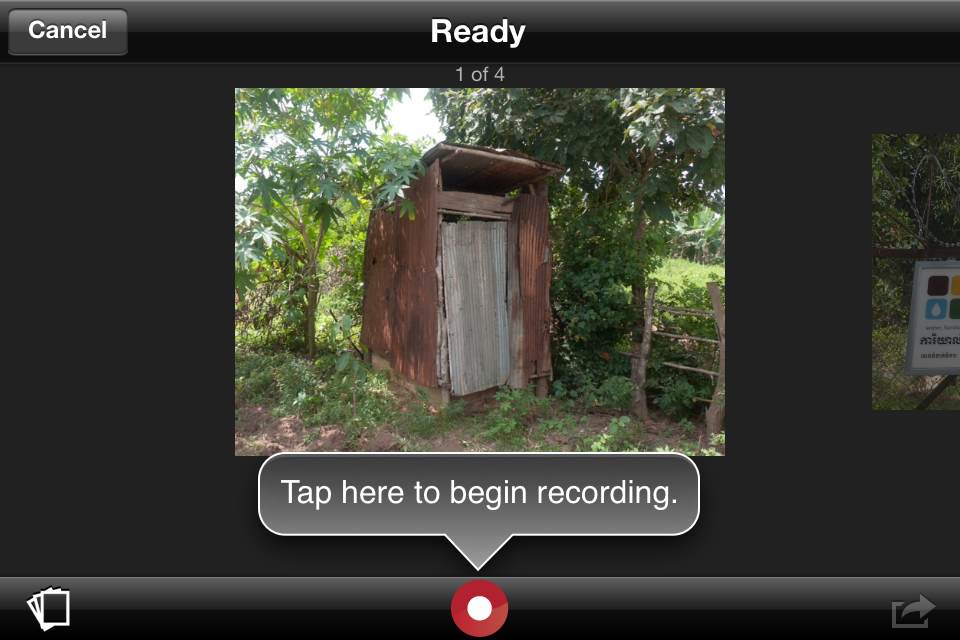
Say what you want to say (and it’s a good idea to have a few notes in front of you unless you’re very good at speaking off the cuff). When you’ve finished talking about one photograph, simply swipe it to the left and the next one comes up, and you can start the narration for that one. Sonic Pics remembers which parts of your narration go with which photo. There’s no more need for complicated timing or separate audio imports. It’s all done within the app.
Once you’re done, touch on a share button and the app will ask if you want to save what you’ve done or delete it and start again. I was happy enough, so I saved it.
Then you can touch the share icon again and either send the audio slideshow to your computer (it will give you an IP address which allows you to download a .m4v video file to your computer), send it by email, save it to your own phone’s camera roll or send it to a YouTube account. That’s what I did and you can see the results below. All in all, this audio slideshow took me under ten minutes to make. (Of course, I already had the pictures and I knew the story so I could write up my narration quickly.)
A few drawbacks
I was pretty impressed with the speed that I was able to put together a decent enough audio slideshow and share it successfully in multiple ways. But there’s some room for improvement.
For one, activating the built-in camera that allows you to take pictures from the image addition screen crashed the app every time I tried to use it. It’s not a fatal flaw since I was using photos from my camera roll but one that should be fixed.
Email sharing only allows projects that come in under 10MB, and you’ll reach that size quickly. My project with 9 slides at 1’53” was 23 MB.
Also, there is no way to go in and re-record narration for one single slide, for example if you stumbled over a sentence and wanted to re-do the audio for that slide only. If you want to re-record, you have to re-record it all. That can be a hassle if you have a lot of slides or trip over your words a lot, like me.
Finally, there’s no way to import music to lay down under narration or do any kind of audio mix. You need to be pretty close to your device’s microphone and speaking in a quiet environment to get decent sound quality.
Overview
Cost: $2.99 from iTunes. Once you buy it, you can use on both your iPhone and iPad.
Publishing: Share over a wifi network with your own computer, upload it to YouTube, save it to your own device or email it (if project is no bigger than 10 MB). Using a video out connection, you can also present the shows on bigger screens.
Support: The website isn’t all that extensive, although they do list an email address for support questions: support@sonicpics.com.
Languages: The Sonic Pics interface is in English.
General Opinion: For basic audio slid shows, especially for people just starting out with them, this is a nice little app. Even out in the field, you can still put together a package in no time that you can send back to your editors or put up on your site. For those with more experience or who want to use image fades or music and more complicated audio mixes, Sonic Pics might prove a little too basic.
Author: Kyle James




Feedback