Search Results for Tag: online journalism
Photography tips for radio journalists
 As a radio journalist you’re supposed to produce a story for the ears but your editor may also want you to produce an online version – a story for the eyes.
As a radio journalist you’re supposed to produce a story for the ears but your editor may also want you to produce an online version – a story for the eyes.
It’s a common scenario in newsrooms around the world as broadcast and online newsrooms merge. It means you need to quickly learn new visual storytelling skills in order to adapt your stories for online publication.
While you can find loads of online training resources to help you get started, basic camera skills are only going to take you so far. If you’re required to produce photographs that document the story you’re covering, say an editor is suggesting to bring back eight photographs for a story or picture gallery, then you also need to employ skills from photojournalism.
OnMedia’s Guy Degen offers some tips for radio journalists to help produce strong images for their stories.
![]() read more
read more
Ambitious journalism projects ask public for start-up cash
Several digital news projects in Europe have received a lot of attention over the past year due to their innovative funding method. They didn’t have a big publisher financing their start-up costs, but went directly to their potential audience and raised millions for their platforms. This kind of crowdfunding might be a model for others to follow, especially as other revenue streams slow to a trickle.
The drumbeat of depressing news about print publishing’s decline has been with us for so long now that it’s now part of the general background noise. But digital sites, even the big ones, are also hurting as online ad revenues have slumped. More and more are abandoning the “it’s free on the internet” philosophy and setting up paywalls, with some success.
But what about the new kids on the block? Those start-ups might have the drive and ideas, but aren’t the New York Times, which has enough clout to convince people to pay to access unlimited content.
Two European newcomers think they might have found a solution. Within a year, a Dutch online news platform called De Correspondent, and a similar German project, Krautreporter, managed to raise millions of dollars through crowdfunding campaigns. They wanted to launch sites following a new business model, and in a sense, to remake online journalism. In fact, Krautreporter declared on its blog: “Online journalism is broken. We can fix that.”
![]() read more
read more
Using Medium for online journalism training
![]() Encouraging trainees to use a blog platform such as WordPress, Blogger or Tumblr is a common approach in online journalism training.
Encouraging trainees to use a blog platform such as WordPress, Blogger or Tumblr is a common approach in online journalism training.
The benefits in training workshops are numerous:
– most blog platforms are free to use and useful for training the basics of writing for the web;
– a blog post can replicate a standard online article;
– a blog is an easy to use, creative digital space;
– trainees can experiment with embedding multimedia and even adjusting html code;
– and, particularly for print journalists moving to digital media, the CMS of a blog often functions in a similar way to the CMS of a news media website.
However, if you’ve ever shown trainees examples of scrolling style stories such as the NYT’s Game of Sharks and Minnows or the Guardian’s Firestorm, you’ll often hear the question: how can we produce the scrolling style, especially for long form writing such as magazine style feature stories?
I usually point out the obvious, explaining that blogs do in fact let you scroll down the page. And depending on the level of experience of the participants, I might also suggest storytelling applications that onMedia has tested such as Creatavist.
But more so these days, particularly if I’m training short workshops, I like to introduce trainees to Medium – the blog platform developed by Blogger and Twitter founder Evan Williams.
![]() read more
read more
Trainer recommendation: Mozilla Thimble
![]() If you’re looking for a simple way of introducing your online journalism trainees to the web’s Hyper Text Markup Language, better known by its acronym HTML, then consider the nifty little Mozilla Thimble editor – part of Mozilla’s suite of Webmaker tools.
If you’re looking for a simple way of introducing your online journalism trainees to the web’s Hyper Text Markup Language, better known by its acronym HTML, then consider the nifty little Mozilla Thimble editor – part of Mozilla’s suite of Webmaker tools.
![]() read more
read more
Tools and Apps for Journalists: ThingLink
What is ThingLink?
 Add extra layers of information to images by adding links.
Add extra layers of information to images by adding links.
Thinglink lets you embed “tags” – hyperlinks and text – into images. If you have a great photograph or image you can add a link to another photo, or a website, or video clip, or audio clip – literally anything. It’s a very useful tool for creating simple pieces of interactive media to compliment a story or to use as a basic story platform. This tool is always a winner with participants in online journalism workshops. As we roll our mouse over a “tag” revealing a link to another piece of media, there is usually a collective “Aha!” from participants. And if you’re a regular reader of onMedia, you’ve probably noticed that we like to use this tool a lot.
In a much cited example here in Germany, the Berliner Morgenpost used ThingLink very effectively with a photograph of the White House Situation Room during the raid on Osama bin Laden’s hideout. The icons identify who was in the room and provide relevant links.
![]() read more
read more
Visual storytelling and moving beyond ‘multimedia’: Part 2
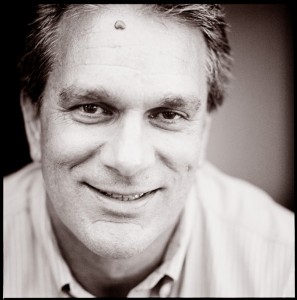 In Part 1 of Visual storytelling and moving beyond ‘multimedia’ freelance trainer Guy Degen explored some of the problems with the term “multimedia”. The post also featured the World Press Photo Academy-FotoFederatie study into multimedia produced by Dr David Campbell. In Part 2, we present an in-depth interview Guy conducted with David Campbell about his research and trends in visual storytelling.
In Part 1 of Visual storytelling and moving beyond ‘multimedia’ freelance trainer Guy Degen explored some of the problems with the term “multimedia”. The post also featured the World Press Photo Academy-FotoFederatie study into multimedia produced by Dr David Campbell. In Part 2, we present an in-depth interview Guy conducted with David Campbell about his research and trends in visual storytelling.
The full study PDF can be downloaded here.
![]() read more
read more
Visual storytelling and moving beyond ‘multimedia’: Part 1
 Multimedia. It’s a term that’s part of the global language of media and journalism and yet, why do we find it problematic to use or define?
Multimedia. It’s a term that’s part of the global language of media and journalism and yet, why do we find it problematic to use or define?
We apply the word “multimedia” in many different ways – from describing types of stories to job titles to categories of awards to sections of websites to journalism courses and workshops, and yes, even the category of this blog post.
A common starting point for discussing “multimedia” is usually something to do with stories using a combination of photography, audio, video, text and graphics.
But is that precise? Is a book with text and pictures “multimedia”? Why is a video story frequently considered to be “multimedia”? And, if we present our audience with the same story but in different versions – audio, video, or text and photos – is that also “multimedia”?
In a blog post entitled I Hate Multimedia, MediaStorm’s Eric Maierson recently summed things up by saying “multimedia” can mean anything, it just depends on whom you ask.
‘The real issue is that “multimedia” is too small. It distracts and limits the possibilities we should be embracing.’
But while “what is multimedia?” is an ongoing and contentious debate, there is a sense that media professionals want to move forward. Especially at a time when technology, such as smartphones, tablets and social media, offer new storytelling and distribution possibilities and place even more pressure on the business models of older media, and media professionals who are struggling to adapt.
So, where to next for “multimedia”?
![]() read more
read more
Marcus Bösch: Newsgames let your audience play with news
 From a playable political cartoon to a simulation of Osama bin Ladens death – newsgames are embraced by the media to playfully engage the audience in important events. In other words, newsgames are games put to use in the context of journalism.
From a playable political cartoon to a simulation of Osama bin Ladens death – newsgames are embraced by the media to playfully engage the audience in important events. In other words, newsgames are games put to use in the context of journalism.
“Newsgames will not replace classical approaches to news but they can and will enhance and augment digital journalism in the 21st century,” says Marcus Bösch. 
The freelance journalism trainer has led numerous workshops for DW Akademie and is the co-founder of The Good Evil game studio. DW Akademie’s Natalia Karbasova spoke with Marcus Bösch about the idea behind newsgames, best practices and the future of newsgames.
![]() read more
read more
Tools and Apps for Journalists: TimelineJS
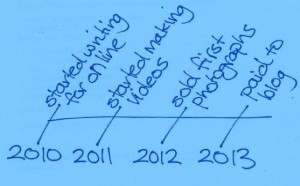 Timelines arrange events in chronological order. From learning about dinosaurs or the order of kings and queens at school, at some stage you would have stumbled over a timeline. The point of a timeline is to make it easier to understand when things happened.
Timelines arrange events in chronological order. From learning about dinosaurs or the order of kings and queens at school, at some stage you would have stumbled over a timeline. The point of a timeline is to make it easier to understand when things happened.
There are plenty of Internet tools to help you create a timeline, but one tool that is popular with media organizations is TimelineJS.
What is TimelineJS?
 TimelineJS (Java Script) lets you easily link to different multimedia sources. So as well as text, you can include videos from YouTube and Vimeo, audio from SoundCloud, photos from Flickr, Tweets, Googlemaps and Wikipedia entries and more. Scribd is also useful for including text documents.
TimelineJS (Java Script) lets you easily link to different multimedia sources. So as well as text, you can include videos from YouTube and Vimeo, audio from SoundCloud, photos from Flickr, Tweets, Googlemaps and Wikipedia entries and more. Scribd is also useful for including text documents.
Other media are regularly added so check with the TimelineJS website to see what else they support.
As a result, TimelineJS makes it easy to visually show events and the interactivity means users can explore further if they want to.
![]() read more
read more
Tools and Apps for Journalists: Findery
What is Findery?
 Think of maps and digital Post-It notes. Findery lets you pinpoint places on a map where you can leave simple multimedia notes for other people to discover and share. Notes are mainly text, but can also include audio, video or a photograph from Youtube, Vimeo, Flickr, Instagram and Soundcloud. Findery is also social. You can follow and like other users or the locations where they have left notes and have a conversation about a place.
Think of maps and digital Post-It notes. Findery lets you pinpoint places on a map where you can leave simple multimedia notes for other people to discover and share. Notes are mainly text, but can also include audio, video or a photograph from Youtube, Vimeo, Flickr, Instagram and Soundcloud. Findery is also social. You can follow and like other users or the locations where they have left notes and have a conversation about a place.
![]() read more
read more









Feedback