Search Results for Tag: editing
How journalists can edit their own work

Photo: flickr/Nic McPhee
These days, journalists have fewer editors looking over their work. Some media outlets have almost done away with copy editors all together. That means it’s more important than ever for journalists to learn how to self-edit, and turn in clean, accurate copy. onMedia’s Kyle James has some tips on finding your inner editor.
![]() read more
read more
How to spell check in different languages
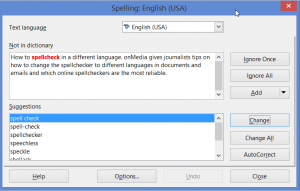
As an editor, I am surprised at how often reporters send me articles that they obviously haven’t run through a spell checker beforehand. And it’s usually journalists who work in a language other than English who fail to spell check – even though they might need all the English spelling help they can get.
With so many free tools and dictionaries available online, there is really no excuse. A reporter’s job is all about getting the facts correct. And if you send off an article, script or even an email full of spelling mistakes to your editor, how can they trust you to get the other facts right?
onMedia offers some tips on how to change the spell checker to different languages in documents and emails and which online spell-checkers are the most reliable.
![]() read more
read more
Tips for basic audio editing
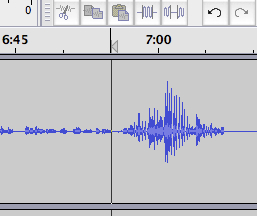 When conducting radio journalism workshops, I’m often surprised to find that some radio journalists – even quite experienced ones – don’t know how to edit audio on a computer. Some radio journalists either do all their interviews live or when they need recorded audio edited, they ask a colleague to do it.
When conducting radio journalism workshops, I’m often surprised to find that some radio journalists – even quite experienced ones – don’t know how to edit audio on a computer. Some radio journalists either do all their interviews live or when they need recorded audio edited, they ask a colleague to do it.
This is surprising not only because digital audio editing is such a useful skill, but also because basic editing is pretty easy to learn. This goes for journalists who don’t always work in radio too.
So for the workshops I’ve developed this step-by-step guide to basic audio editing. The concept should work for whatever editing program you have access to. The exact commands may change from program to program.
![]() read more
read more
‘Keeping photojournalism useful’
 At the end of last year we interviewed Claudio Palmisano from the 10b agency in Rome and discussed their views on photo editing. See our blog post Digital photo editing and the ethical line between aesthetics and truth.
At the end of last year we interviewed Claudio Palmisano from the 10b agency in Rome and discussed their views on photo editing. See our blog post Digital photo editing and the ethical line between aesthetics and truth.
Along with asking how they work with photographers, we wanted know more about digital photo editing and the line between aesthetics and truth in photojournalism. How far do you edit a photograph without altering its context or meaning?
It’s a debate that also surrounded Paul Hansen’s winning photograph in this year’s World Press Photo award.
But given that photography is increasingly delivered and consumed online, how can more information be offered to a publication’s audience to not only enhance understanding of the image, but perhaps see an original and edited image – in the one file?
![]() read more
read more
Digital photo editing and the ethical line between aesthetics and truth?
Which do you prefer? The original image of a white balaclava-clad rebel in Libya carrying a rocket propelled grenade, or the more dramatic looking battlefield with increased contrast that brings out richer greys and red hues in the clouds, smoke and earth?
The spectrum of digital tools available to photographers to edit images is vast – from professional software such as Photoshop or Aperture right through to consumer tools such as iPhoto or PicMonkey, not to mention hundreds of mobile photography applications.
If you’re of a certain vintage, then you might be a bit nostalgic about the days of film, the whiff of fixer and the time spent honing your skills in a dark room. Today adjusting the fundamental elements of a digital photograph, its DNA if you like, such as exposure/brightness, colour/saturation, whites/blacks, contrast/shadows and much, much more, are as easy as moving a virtual “slider” with a mouse.
But having a palette of digital tools does not mean editing a photo is a piece of cake. Far from it. In fact for photographers and newsroom photo-editors it opens up a raft of ethical questions.
![]() read more
read more
Tips for writing so readers keep reading
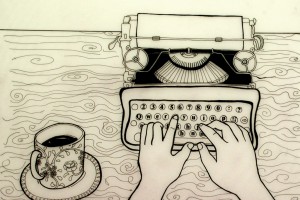 Good writing requires more than just talent. As with any craft, there are techniques you can learn. Luna Bolivar has been writing and copyediting for years. Here are some of her pointers for producing great copy.
Good writing requires more than just talent. As with any craft, there are techniques you can learn. Luna Bolivar has been writing and copyediting for years. Here are some of her pointers for producing great copy.
![]() read more
read more
Six tips for selecting powerful voice clips
 Sound clips make a story livelier, more interesting and more authentic. But not all voice clips are good and make sense. Before you use a sound clip, you should consider whether it will truly provide users or listeners with new insights.
Sound clips make a story livelier, more interesting and more authentic. But not all voice clips are good and make sense. Before you use a sound clip, you should consider whether it will truly provide users or listeners with new insights.
In practice, some “golden rules” for using voice clips have evolved:
1. Voice clips should be unique.
Sound clips make sense if they contain at least one of the following:
* Strong feelings
* Expressions of opinion
* Humor/wit
* Something about the personality of the interviewee
* Eye witness reports
* Historical sound documents
![]() read more
read more






Feedback