Tools and Apps for Journalists: Creatavist
What is Creatavist?
 Creatavist is a web-based storytelling platform developed by the media and software company The Atavist. Since 2009 The Atavist has used its Creatavist platform to produce and publish original long form narrative stories for the iPad. Now available in open beta, Creatavist offers tools for a variety of digital projects – from producing online books, magazines and video projects to even building your own app (as did the Paris Review and TED Books).
Creatavist is a web-based storytelling platform developed by the media and software company The Atavist. Since 2009 The Atavist has used its Creatavist platform to produce and publish original long form narrative stories for the iPad. Now available in open beta, Creatavist offers tools for a variety of digital projects – from producing online books, magazines and video projects to even building your own app (as did the Paris Review and TED Books).
However, the most interesting feature of Creatavist for journalists might be the possibility of creating online multimedia specials that make use of parallax-scrolling effects – or short Scrollitelling as Benjamin Hoguet, co-founder of Djehouti (the company behind the storytelling software Racontr) likes to call it.
 The acclaimed Snow Fall by the New York Times is probably one of the most popular and most praised “Scrollitelling” projects. However, since its publication, a lot of other multimedia stories have popped up, such as Killing Kennedy by National Geographic or the recently published NSA files decoded by The Guardian – just to name a few. Even though these specials are impressive, it is not as hard as one might imagine to create projects comparable to those mentioned. And using Creatavist combined with a bit of time and patience is definitely a good way to start.
The acclaimed Snow Fall by the New York Times is probably one of the most popular and most praised “Scrollitelling” projects. However, since its publication, a lot of other multimedia stories have popped up, such as Killing Kennedy by National Geographic or the recently published NSA files decoded by The Guardian – just to name a few. Even though these specials are impressive, it is not as hard as one might imagine to create projects comparable to those mentioned. And using Creatavist combined with a bit of time and patience is definitely a good way to start.
An easy start
Once you sign up for a free Creatavist account, you’re just a click away from creating your first project. The interface is quite self-explanatory. One important thing to note is the way Creatavist projects are broken down into Chapters. While creating a chapter you can choose between four different types of media: text, video, image and PDF.
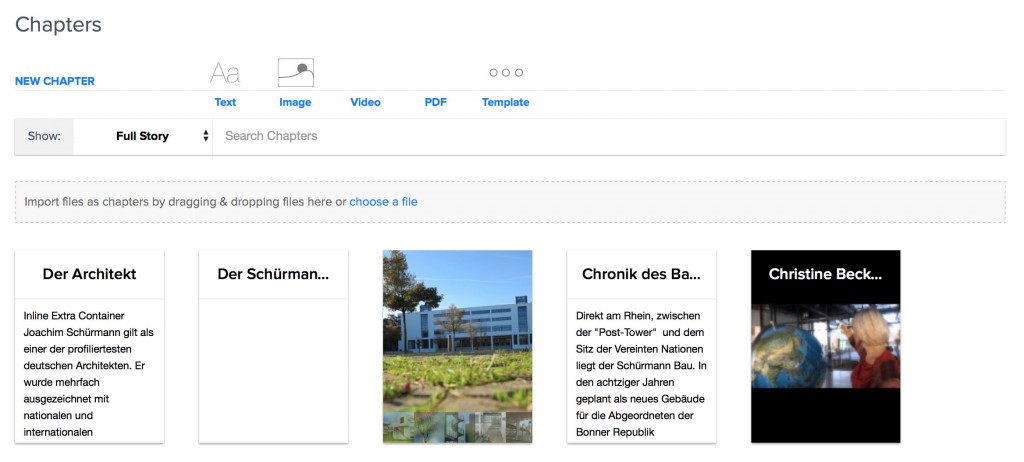
However, the chapters feature shouldn’t be confused with chapters in a book. In Creatavist each chapter represents a different form of media. So if you decided to do a multimedia story that includes an article, a picture gallery, a video and a PDF, you may end up having four chapters – one chapter for each medium. This is just one possibility. Creatativst also allows you to add different media within a chapter – assuming you had chosen the text option for your chapter.
Text Chapters offers most features
The text-based chapter is by far the most interesting one because you can add almost any kind of media. In our test project Der Schürmann-Bau we decided to create five chapters, three text-based chapters (where we used one text-based chapter as a container to add a map), one picture gallery chapter and one video chapter.
The text chapter allows you to add all kinds of extras such as images, videos, sounds, PDFs, links and interactive maps. Creatavist also offers a Timeline feature that highlights an important date and a Character feature that shows a short description of a person important to the story. Within the text chapter it’s also possible to switch to the HTML source code in order to make quick changes.
Videos, images, PDFs and comics
If you choose the Image chapter, you can opt between making a chapter out of a single image or slideshow or you can choose to add a picture gallery. For picture-driven stories this feature might be quite appealing. Video chapters are built by embedding a video from platforms such as Vimeo or YouTube or by uploading a video to the Creatavist platform. An interesting feature here is that the video chapter also supports comics with frame-by-frame navigation.
Finally, the PDF chapter allows you to include PDFs into your web special – no more, no less.
Interestingly for all types of chapters, you can also upload music or audio files to create an atmosphere, choosing how and where they should be played.
Wanted: Journalists with coding skills
However, there is one chapter type I have not mentioned so far. It is called Template and it’s probably the most powerful one – at least to those journalists who know how to code.
Journalists with skills in CSS, HTML and JavaScript can place their code and build interactive chapters and extras to their own specification. Exactly for that reason Creatativst offers the Atavist Development Kit that helps to implement ideas beyond the standard chapters.
Export made easy
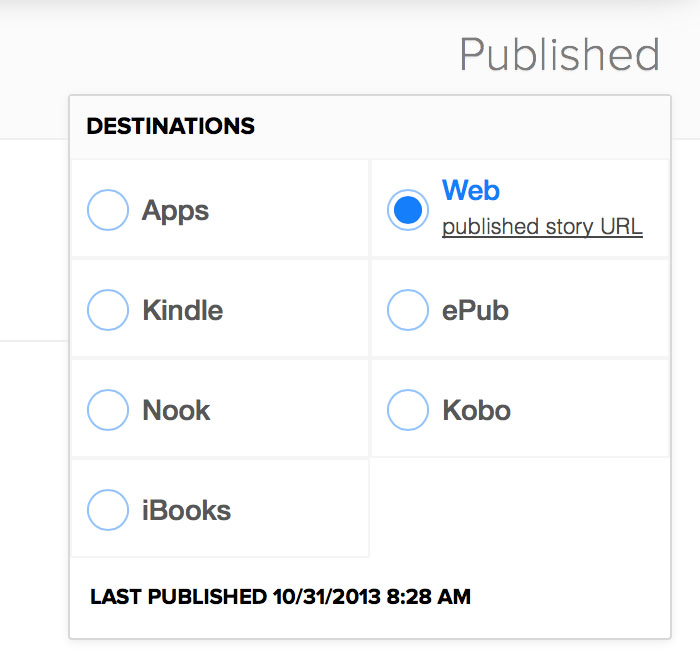 No matter if you want to publish you project as an iBook, Kindle edition, Kobo, Nook or ePub and of course a version for the web – Creatavist does it for you. All of the formats are produced within a minute. Before the publishing it shows the different file sizes of your project versions (if you, for example, decided to publish a smartphone version and an iPad version).
No matter if you want to publish you project as an iBook, Kindle edition, Kobo, Nook or ePub and of course a version for the web – Creatavist does it for you. All of the formats are produced within a minute. Before the publishing it shows the different file sizes of your project versions (if you, for example, decided to publish a smartphone version and an iPad version).
Creatavist also offers the opportunity to exclude chapters from ebook files, or exclude them from apps or hide chapters on the web. That feature could be interesting for journalists who wish to publish different versions of their project. They could, for instance, make a chapter exclusively for iPad users only. Once you know what and in which way you would like to publish your project, Creatavist provides you with a link to the web version, and direct download links for the other versions. You are also able to publish your project to the Creatavist iPad app.
A few drawbacks
While trying out Creatavist, we liked the usability, functionality and the range of export options. We managed to do our multimedia project with Creatavist almost within a day. I took some time to get used to the interface, but once we got the idea, it was easy to apply and to add different types of media.
However, there are some drawbacks. As a free user you will only get limited access and your projects can not exceed 150 MB in total. “Der Schürmann-Bau”, with only a few features, already took up 54% of our account. Therefore, a bigger multimedia project would have not been possible with a free user account.
If you wish to stick out with your Scollitelling, you probably need to know some CSS, HTML and JavaScript skills. Otherwise your project will just look like any other Scrollitelling project in the world. Thanks to the Atavist Development Kit, Creatavist offers the opportunity to customize chapters. However, without coding skills journalists are forced to use standard templates.
Overall Creatavist provides a range of opportunities to establish quite a good-looking multimedia story. After getting used to the interface, it is quite easy to add and edit media. But when a project requires something additional — a unique layout for a chapter or some other interactive features – a journalist without coding skills might encounter problems.
What else should journalists know about Creatavist?
Cost: Once registered, a user can produce the first piece for free, however with limited storage (150MB). Unlimited storytelling costs $10 per month including the bandwidth for video with a limited storage of five GB. The $250 per month packages includes the creation of a branded app for iPhone and iPad, unlimited storage and the sale of periodicals by subscription.
Publishing: Creatavist publishes your project as an iBook, Kindle, Kobo, Nook or ePub, web or app version.
Support: The team behind Creatavist provides a free documentation on how to use the tool. It also lists an email address for questions: support@atavist.com.
Languages: The Creatavist interface is only in English.
Author: Daniela Späth





Feedback