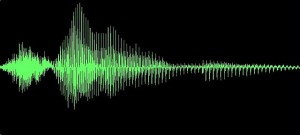Digital audio recorders for journalists: what to look for
There are many options out there for journalists wanting to buy a digital audio recorder. But before spending that hard-earned cash on a new device, you should think about what you’ll be using the digital recorder for. Are you going to be doing your recording in the Amazon rainforest or in your local mayor’s office? What’s most important for you? The sound? The size? Or do you need a lower-cost audio recorder that won’t empty your bank account?
onMedia’s Kate Hairsine and Kyle James have been working with digital recorders for over a decade. Here they go through some of the characteristics worth considering in a recorder and tell you what’s personally important to them.
Size and weight
Recorders come in a wide variety of shapes, sizes and weights. Before buying one, consider what kind of recording you’re going to be doing, and where you’ll be doing it. This can be important when deciding how big and heavy your recorder should be.
Kate: I won’t buy a recorder I can’t put in my jeans pocket. I’ve recorded stories while riding a bike, climbing a cliff and rounding up sheep on a motorbike, so the last thing I need is a bulky recorder bumping around my neck or having to fish it out of a bag. It needs to be light too as I’m often holding it for long periods. I also find it much better having a small recorder in tense situations, such as a protest or election rally. It isn’t as obvious, and you can quickly hide it if things start to escalate.
Kyle: I agree with Kate all the way here. I’m old enough to remember having to carry around a professional cassette recorder that was so heavy I had shoulder pain at the end of the day. These days, my microphone is bigger and heavier than the digital recorder. I also find that the less obtrusive your equipment is, the more at ease the people you’re talking to tend to be. I don’t want bulky devices intruding on the conversation I’m trying to have with my interviewee. My recorder almost disappears in the palm of my hand.
Battery type

Make sure you’ve got plenty of these on hand (photo: flickr/David Jones CC BY-NC)
Some recorders only come with an internal battery. This can limit your flexibility so you need to think about how long you need to record. Others come with external batteries – and some have both. Many journalists who work out in the field will only buy recorders with AA batteries because whether they are in the Australian desert or the Cambodian jungle, they will always be able to find replacements. If you are working somewhere with a regular power supply and know you can regularly charge your batteries, having AA batteries is less of a deal.
Kyle: I get nervous working with only internal batteries. I’m absent-minded enough to sometimes forget to recharge them. Then, if my interview is in 20 minutes and I realize the on-board battery is dead, I’m stuck. So I’d opt for the external battery option or a combination. Plus, in rural Cambodia, electrical outlets for a quick charge can be a rarity. Having extra batteries in my pack means I have one less thing to worry about.
Kate: Because my recorder has a long battery life, I’m not so stressed about having AA batteries (my recorder takes a flat, rechargeable lithium battery). I have 15 spare batteries though, so I always have extras when I’m working in West Africa where power outages are common.
Battery life
Some recorders just suck the juice, which means they aren’t a great option for those who go out on longer reporting trips or reporters who don’t have access to regular power supplies to recharge. It’s less of an issue if you’re just going out to recording an interview and coming back to the office.
Kate: Even if you have spare batteries on you, there’s nothing worse than being in the middle of breaking story and having to put in new batteries.
Kyle: Yes, think about how long you’ll be in the field, or how long the interview will be. While missing important sound during a breaking news event because you’re switching out your batteries is very frustrating, so is breaking the flow of a fantastic interview. It also looks unprofessional. If I have any doubt about the life left in my batteries, I change them before going out. When I’ve bought recorders, I’ve always made sure to check out the reviews about battery drain.
Recording format
Any decent recorder will give you the possibility of recording in the mp3 format – most will also offer the WAV format as well, which is higher quality but takes up much more space on your memory card.
Kyle: I almost always record uncompressed PCM or WAV files. While mp3 is good enough for most of my clients, it isn’t for everyone. The US public broadcaster NPR, for example, wants WAV format – mp3 is considered too “lossy” since elements of the audio signal are removed when the data is compressed for an mp3 file. WAV files are of course much bigger so I make sure I’ve got a few good-sized memory cards with me, and I record in mono.
Kate: I pretty well only record in mp3 because it uses less memory and it’s quicker to upload. This is especially important if you are filing from a location with slow internet. Deutsche Welle and the BBC both take mp3, although occasionally a producer will ask me if I can record in WAV when it’s for a special event.
Memory
Some recorders only have in-built memory. Others have expandable memory where you can add a SD or an SDHC memory card.
Kate: I wouldn’t consider buying a recorder without expandable memory. It means I can record as long as I want in whatever format I want.
Kyle: Make sure you get expandable memory. No question here. Why impose unnecessary limits on yourself that can result in lost sound and lost stories?
In-built microphones and hiss

Looks easy, but be careful if using built-in mics (photo: flickr/Scott Schiller CC BY)
Many journalists love the ease of being able to do away with an external microphone and just record with the in-built mics. Something to be aware of is that many recorders generate a hiss, sometimes called the “floor noise”, which isn’t great in quiet recording situations. The internal mics also tend to pick up lots of handling noise made by your hand moving on the device. Some even pick up the sound of the button when you manually change the levels, which can be a major problem. For this reason, if you’re buying the recorder for its internal mics, it’s important to find a review where they have an audio example of the floor noise, handling noise and any noise occurring when you change the levels.
Kate: A while ago, I was desperate to buy a recorder that was high enough quality to use without an external microphone even though they tend to be more expensive. I borrowed one from a friend to try out and I quickly discovered only using the inbuilt mics wasn’t for me for two reasons: I like to keep an eye on the recording levels, which you can’t do if you have the device stuck under an interviewee’s nose; and it picked up handing noises which I found inconvenient because I’m usually moving around with the recorder.
Kyle: I began my radio work before using internal mics were even a possibility. I mean, it would have meant holding up a dictionary-sized machine to someone’s mouth. Not ideal. My current recorder does have internal mics but I think in four years, I’ve used them twice, and then only when my external microphone’s batteries died (and I didn’t have extras…shame on me). While these days, the technology has improved to the extent that you can get pretty good sound on them, it’s not going to be as good as a good-quality external microphone (which you should have). And, like Kate says, the danger of getting handling noise is simply too great. I’d use the internal mics only as a backup.
External microphone jack
The most common types of jacks are XLR plugs or mini-jacks.
XLR is the highest-quality connection you can get. It’s sometimes called a balanced connection because it has a + and – pin which means there is no problem with interference from electronic signals. XLR cables tend to be more robust than mini jacks.
3.5 mm mini-jacks are the most common type of input. Their disadvantage is that they can pick up interference from electronic signals, which will ruin your recording. The mini-jack cables also tend to wear out more quickly, which can lead to crackling in your recording – although if you’re wearing headphones you will hear any interference or noise.

XLR connectors are more robust, but bulkier (photo: flickr/Jonathan CC BY-NC-SA)
Kate: I’ve never had a recorder with an XLR plug because they tend to be bulkier and having a small recorder is important to me. I have had problems in the past with the mini-jack cable wearing and making intermittent noises in my audio. For this reason, I always used to travel with spare cable when I went on a reporting trip. But I now seem to have solved the problem by using a microphone cable that has a spring just above the plug, reducing wear. In ten years of reporting work, I’ve only once had a problem with interference, which I picked up immediately on my headphones.
Kyle: The XLR connectors are better overall, no doubt about it. But I just think they’re much too bulky for everyday use. I’ve been using mini-jack cables for years and have never had serious problems. If you’re out recording in situations where the recorder is going to be bumped around a lot, it might be worth your while to get a more robust device with the XLR connections. The mini-jack connections are the weakest link in my recording setup, and I make sure I remember that when handling my equipment.
Back-lit LCD display
Most recorders have an LCD display, but some are backlit and some aren’t.
Kate: For me, this is absolutely essential and I can’t believe it isn’t mentioned much in reviews. From recording in a dark concert hall to reporting in the forest at night (stories on bats and migrating frogs who only move after sunset come to mind), my recorder absolutely has to have a back-lit display so I can check that I am actually recording, what the levels are, and how much battery power I have left.
Kyle: I with Kate 100 percent here. My Olympus has an option where you can turn off the backlight, but I can’t imagine ever doing it. You should be checking your levels regularly while recording, and make sure your counter is moving. A backlit display is absolutely essential.
Boot time
This is the time it takes for a recorder to turn on and start recording.
Kate: It’s not something I really thought about until I was recently at the beach in Australia. I had my recorder with me because I wanted some wave sounds. Suddenly, the shark sirens started blaring and the lifesavers were yelling through megaphones that the swimmers should get out of the water. Luckily, my recorder started instantly, I got fantastic audio and could sell the report.
Kyle: This is a great point and one that I’m not all that satisfied with when it comes to my own recorder. It takes about seven seconds to go from completely off to recording, and if I don’t have it on when something happens, I miss the beginning of it. This has happened more than once and it frustrates the heck out of me. Now I turn on the recorder way before I think I’ll need it and leave it in pause mode so I can instantly start recording if I need to. Still, it’s not ideal. For my next machine, I’m going to make sure the startup time is shorter.
T-mark
Gives you the option of tagging your audio track as you record without affecting the sound in any way.
Kate: I never use it. I make note of the time in my notebook if someone says something profound.

(photo: flickr/Scott Schiller CC BY-NC)
Kyle: Personally, I really miss the t-mark option, since it’s not a feature on my current device. With my former mini-disc player, if something interesting happened or was said, I could just press a button and it would set a tag. I found it very convenient, since I have a hard time writing in my notebook when my hands are holding a mic and the recorder. I’ve tried glancing down at the counter and remembering the time when that golden quote was uttered, but I always forget it. I would have saved myself some time if I could have marked it and then gone immediately to it when logging tape.
Pre-record buffer
When you press the record button on many professional digital recorders, the recorder readies itself to record but doesn’t actually start recording. It just sits there on pause primed to go. If it has a pre-record buffer, it will automatically keep recording several seconds of sound in this ‘paused’ state. This means if something unexpected happens nearby, and you hit the record button, you get to capture a couple of seconds of extra sound.
Kate: My recorder has this, but it’s not something I’ve ever considered when making a purchase.
Kyle: This record-ready mode got me in trouble once after I’d just bought my digital recorder. I hit the record button once and the red light started blinking and I had good levels, so I plunged into the interview. About ten minutes in, I looked down and noticed the counter was still on 00:00. Without panicking (on the outside), I reached down and subtly hit the record button again. I had to go back and ask questions I’d asked before, which confused the interviewee. At least I could try to get what I had missed and wasn’t at some event where I would have been out of luck. So while I understand that these buffers help you set levels before you actually start recording, make sure you remember you are NOT recording until you see the numbers on your counter start moving.
Ease of operation
While you might think a recording button is a recording button, don’t underestimate the importance of having a recorder that’s easy to use, where you can change the levels in a snap and see clearly what’s going on in the display.
Kyle: When I was shopping around for a new recorder, I looked around, read reviews and tried a few out. I was surprised to see how clunky or complicated some of the controls where. One model hid the level adjustment two levels down from the main menu. If you’re out in the field, you’re not going to want that. Another’s display was hard to read. Then another had the record button dangerously close to the stop button, and I could see myself crying over missed tape due to a slip of the finger. Make sure you like the way the controls are set out and how you adjust the settings on the fly. My current recorder has a wheel that controls the levels on the side of the device, and my thumb is always on it, ready to make adjustments quickly if needed.
Kate: I make sure I have a recorder with a record button that is obvious and easy to hit so I’m don’t have to fiddle in the dark or a high-stress situation. I also want to constantly adjust the levels, so that needs to be easy to use.
Adjustable sampling frequencies and bit rates
These settings allow you to change how your digital recorder captures analog sound. PCM/WAV sample rates are measured in hertz (Hz) and the value represents the number of samples captured per second to “rebuild” the waveform to play it back. The more samples per second, the higher the resolution, and the more precise the measurement is of the waveform. For mp3 files, many recorders allow you to change the bit rate, which refers to the transfer bitrate at which files are encoded. The lower the bitrate, the more the file has been compressed. And the more you compress a file, more original data gets lost, and so the worse the playback sound quality will be.
Kyle: Since I almost always use PCM/WAV files, I keep mine recorder set to 44.1 kHz, which is considered CD quality and is fine for most radio work. It’s also the default setting on many recorders. I’ve occasionally bumped it up to 48 kHz when I really wanted higher quality sound, but it’s mostly unnecessary. When recording smaller mp3 files, my recorder lets me choose between 128 and 329 kpbs. Since mp3 is “lossy,” I’d opt for the higher setting, unless memory is really an issue.
Kate: I don’t use this option so it’s not something I’d think about when buying a digital recorder.
Built-in speakers
Some recorders have a built-in speaker while others don’t, meaning you have to use headphones to listen back to anything you’ve recorded.
Kyle: This isn’t a huge consideration for me, since I almost always use headphones when listening back to my material. Some of my previous machines didn’t have built-in speakers, which didn’t bother me. My current once does, which occasionally makes it easy to quickly listen to a track without having to grab my headphones. But it’s not a big deal.
Kate: It’s definately convenient, but like Kyle, I always have headphones with me.
Our recorder histories
Kate: The first recorder I bought was a second-hand minidisc back in 2002. Since then, I’ve bought four more digital recorders (and no, I haven’t had so many because I’m clumsy – my toddler stuck a screwdriver in the first one and shorted it out so I needed a new one, then next one got stolen in Liberia, then one gave up the ghost after a week of being kept in a plastic bag in 45 degrees – I was protecting it from the dust of the Australian desert, but I think I probably heated it to death.)

(photo: negativland.com)
Kyle: I started my radio work way back in the dark ages, when people were still editing on reel-to-reel tape. While things were already moving to digital, my first recorder was very much an analog device—a Sony professional cassette recorder (pictured). I moved over to minidiscs in 1999 and was happy with them for years. After briefly using an Edirol digital recorder, I eventually opted for an Olympus LS-10, which has served me well for about four years now.