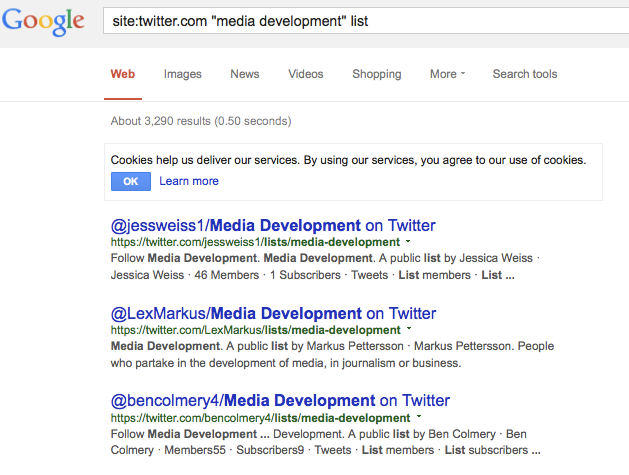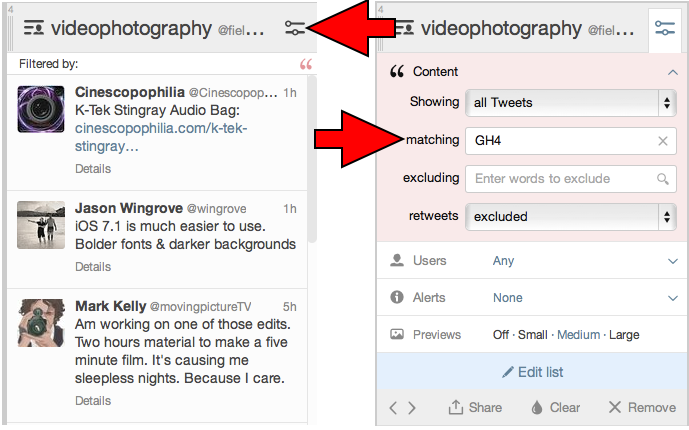Quick tips on searching for Twitter lists
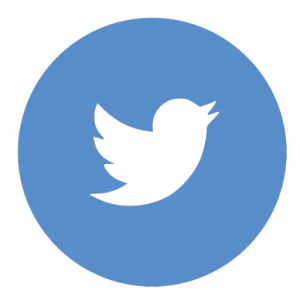 Twitter lists are an essential social media research tool for journalists. If you’re working a particular beat and need to follow updates from people on a certain topic, creating your own Twitter list or subscribing to the public list curated by someone else can save a lot of valusble time.
Twitter lists are an essential social media research tool for journalists. If you’re working a particular beat and need to follow updates from people on a certain topic, creating your own Twitter list or subscribing to the public list curated by someone else can save a lot of valusble time.
But how do you go about searching for good Twitter lists or refining your search for specific information within a Twitter list?
Here are a few quick search tips to try. (If you’re new to Twitter and want to find out how to create or subscribe to a list check out this guide.)
Look at who is following who
I find it’s always an interesting exercise to check out the public lists of people I follow on Twitter.
For example, I had been looking to make a list of people tweeting about Berlin. But first, I checked the lists curated by journalists in Berlin who I follow and found a quite good public list about Berlin. It was much easier to subscribe to this list than create a new one. This list is a quick way for me to find out about events happening in my home city, and for potential story ideas.
When you’re logged into Twitter, all you have to do is go to someone’s profile page and click on Lists to see the public lists they have subscribed to, or are a member of.
Using Google search
Public Twitter lists are also searchable through Google.
The shortcut search method is to do a single website search by typing site:website.com “keywords” into Google.
In other words, you’re asking Google to only search the website twitter.com plus specific “keywords” in quotation marks.
In the example below, I’m trying to search for public lists on twitter.com about “media development”.
This method produces some good results. You can of course use Google’s Advanced Search tool to do exactly the same and more such as search for results in a particular language.
Find specific information within a Twitter list
Creating or subscribing to public lists can help you start cutting through the “noise” of Twitter and find useful information. But lets face it, even with a good Twitter list that is regularly updated and maintained, you might need to occasionally refine your search even further. This is where a tool like Tweetdeck can help.
Tweetdeck is a free application that lets you manage your Twitter timelines and organize them into columns. So, if you’re subscribing to a list, all of the tweets from that list can be viewed in separate column.
When you click on the slider icon at the top right hand side of a column in Tweetdeck, a drop down menu appears. The default setting for Content (information in tweets) is Any.
If you wish to look for specific keywords, or exclude keywords, within tweets from this list, select Any. Another drop down menu will appear and gives you the options of matching and excluding keywords. Enter your keywords and the list will automatically adjust to only display tweets with what you’re looking for.
In the example above, I have a public list of bloggers I follow who tweet about photography and videography. They usually tweet about the latest camera and filming equipment. But if I want to only see tweets about say the new Panasonic GH4 camera, then entering “GH4” in the matching field helps me to refine my search. I have also selected to exclude any retweets, again a simple way of filtering unwanted noise.
In an upcoming blog post we’ll take closer a look at List.ly – a tool not only for creating and searching Twitter lists, but also helpful for making them more social.