Ukrainian fact-checking site debunks propaganda
 This photo supposedly shows a smiling Ukrainian eating the arm of a dead Russian. It was published on the Russian news site rusvesna.su on June 6 and has been spreading on social media ever since. In reality, the photo is actually a behind-the-scene’s shot from the making of a 2008 Russian sci-fi movie, “We’re from the future”.
This photo supposedly shows a smiling Ukrainian eating the arm of a dead Russian. It was published on the Russian news site rusvesna.su on June 6 and has been spreading on social media ever since. In reality, the photo is actually a behind-the-scene’s shot from the making of a 2008 Russian sci-fi movie, “We’re from the future”.
It took just a day for the Ukrainian site stopfake.org to published details of the real origin of the photo – one of hundreds of fake reports that the website has debunked since it started in March 2014.
![]() read more
read more
The art of being persistent in an interview
 Something even experienced journalists struggle with is asking a question again when it isn’t answered the first time or asking follow up questions seeking clarification. This is especially true of journalists working in cultures where it is deemed impolite to question those in authority or older people. OnMedia has some tips on how to be persistent and get the answer you, and your viewers, need.
Something even experienced journalists struggle with is asking a question again when it isn’t answered the first time or asking follow up questions seeking clarification. This is especially true of journalists working in cultures where it is deemed impolite to question those in authority or older people. OnMedia has some tips on how to be persistent and get the answer you, and your viewers, need.
![]() read more
read more
Using Medium for online journalism training
![]() Encouraging trainees to use a blog platform such as WordPress, Blogger or Tumblr is a common approach in online journalism training.
Encouraging trainees to use a blog platform such as WordPress, Blogger or Tumblr is a common approach in online journalism training.
The benefits in training workshops are numerous:
– most blog platforms are free to use and useful for training the basics of writing for the web;
– a blog post can replicate a standard online article;
– a blog is an easy to use, creative digital space;
– trainees can experiment with embedding multimedia and even adjusting html code;
– and, particularly for print journalists moving to digital media, the CMS of a blog often functions in a similar way to the CMS of a news media website.
However, if you’ve ever shown trainees examples of scrolling style stories such as the NYT’s Game of Sharks and Minnows or the Guardian’s Firestorm, you’ll often hear the question: how can we produce the scrolling style, especially for long form writing such as magazine style feature stories?
I usually point out the obvious, explaining that blogs do in fact let you scroll down the page. And depending on the level of experience of the participants, I might also suggest storytelling applications that onMedia has tested such as Creatavist.
But more so these days, particularly if I’m training short workshops, I like to introduce trainees to Medium – the blog platform developed by Blogger and Twitter founder Evan Williams.
![]() read more
read more
A station of their own: women in the media in Cambodia
In Cambodia, gender roles are largely ruled by tradition. Khmer culture says a woman should speak softly, walk lightly, always be well mannered and stay in her home—not exactly the qualities of a good journalist. That might be why relatively few women have entered the field in the past. But one broadcaster, the Women’s Media Centre (WMC), is defying tradition. The non-profit NGO’s radio and television programs address a wide range of issues, with a special focus on the roles and rights of Cambodian women. onMedia’s Kyle James talked with Khut Sokhoeun, WMC’s radio production supervisor—and a man, about working with women journalists in this male-dominated society and how they add to the public conversation.
![]() read more
read more
Journalists – find out how popular your work is
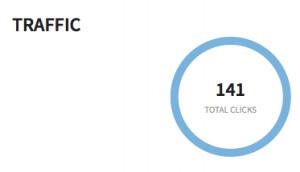 You’re a journalist, and you’ve just posted your latest article, video or radio piece on Facebook, Google+ or Twitter. But how can you track who’s sharing it and how many people you really reach on social media? Whether you just want to learn more about social media analytics tools or start increasing your impact on social media, onMedia will help you get started with the following list.
You’re a journalist, and you’ve just posted your latest article, video or radio piece on Facebook, Google+ or Twitter. But how can you track who’s sharing it and how many people you really reach on social media? Whether you just want to learn more about social media analytics tools or start increasing your impact on social media, onMedia will help you get started with the following list.
![]() read more
read more
Tools and Apps for Journalists: Tableau
 If you want a novel way of visualizing masses of complicated data, or you are looking for an alternative to Datawrapper, then Tableau Public could be your choice for creating state-of-the-art interactive graphs, charts and maps.
If you want a novel way of visualizing masses of complicated data, or you are looking for an alternative to Datawrapper, then Tableau Public could be your choice for creating state-of-the-art interactive graphs, charts and maps.
“We used Tableau because we had no programmer” says @PauGuisado at #dhplus .This sentence is becoming a #ddj mantra.
— daniele grasso (@danielegrasso) May 9, 2014
What is Tableau?
Tableau Public is free software which allows you to visualize data in many ways and create all kinds of maps, charts and graphs (and there are pay versions of Tableau too). A great function of Tableau is the ability to put multiple data sets together into a so-called “Dashboard”, which among other things, allows the filtering of results. This is one of the software’s strengths because it lets you analyze the data in more detail. For example, in the visualization I produced below of net energy imports, you can click on a particular year and a particular region to see how energy use is changing.
How can journalists use Tableau?
Unlike several other web-based services, you need to download and install the software onto your computer (only available for Windows). You then open up your data and drag and drop to create different types of charts or maps. Then you can upload the results publicly to the web. You can then embed the visualizations in your own website or easily share it via social media.
Is Tableau easy to learn?
In short, yes. But I recommend that you first take a look at this helpful introductory video:
By following the steps in the video, it should be quite straightforward to start creating basic visualizations. But if you want to do more complicated work, you’ll probably have to take some additional time to play around and explore all the software’s features. It took me a few hours to create the visualization shown above, but this also included time spent cleaning up and arranging the World Bank data in Excel (if you would like to have a go at doing this on your own, look at my spreadsheet on Google Drive).
Advantages
Apart from the introductory video above, many other great tutorial videos are available. Some data journalists advise you to visualize your data in as many ways as possible so you don’t miss any patterns. This is simple with Tableau – once you have uploaded your data, it suggests appropriate visualizations methods. The filters are easy to add and you can configure them so that they are interactive. Everything is highly customizable: you can change colors, alter fonts and adjust text sizes just as needed. All this is done offline. Once you’ve installed Tableau you can start working on your computer. The internet is only required when you save your project to the web.
Disadvantages
Tableau is however not as intuitively hands-on as Datawrapper. I tried to start using Tableau straight after installing the program, but quickly realized that I’ll have to watch some how-to-videos. Another con is that once you’ve uploaded your data set, you cannot refine it within the program. You would have to change it within the spreadsheet itself and then upload it again. Though it is great to have many ways to customize your visualization, it is not always that easy to do. I found it time consuming to set the right color steps for my map or to choose the boundaries of the scale within a sheet, for example. Another annoyance was that sometimes when I dragged and dropped elements to the Dashboard, they didn’t drop where I wanted them to and I had to spend time reorganizing the elements. It means you better sit back for a moment to think of what you want your final structure to look like to avoid frustration (get some tips on this here).
Upshot
All these cons would not keep me from using Tableau. It is an interesting tool with a great variety of options. For simple graphics I would still use the Datawrapper. But for more sophisticated visualizations, I would go for Tableau – simply because then you can explore your data in more ways and put all your graphics together neatly in order to tell a multifaceted story.
For some more examples of what Tableau Public can do, take a look here.
Written by guest author, Gianna Grün.
 Gianna Grün is a science journalist with a penchant for data. She works for Global Ideas, Deutsche Welle’s multimedia magazine on biodiversity and climate protection. She also has her own blog, where – among other things – she writes about what’s going on in the data world and takes data tools for a test drive (in English and in German). And in case you prefer to read German, here’s her German post on Tableau.
Gianna Grün is a science journalist with a penchant for data. She works for Global Ideas, Deutsche Welle’s multimedia magazine on biodiversity and climate protection. She also has her own blog, where – among other things – she writes about what’s going on in the data world and takes data tools for a test drive (in English and in German). And in case you prefer to read German, here’s her German post on Tableau.
Keeping it legal: Images licensed through Creative Commons
Let’s say you’ve got a blog or a news website and you want a free image for your article or post. You could just go to Google Images and copy the first one you see but you could well be infringing on someone’s copyright. This isn’t just unfair to the photographer or graphic designer, it could also end up being expensive for you if they demand damages. A legal alternative is to look for images with a Creative Commons (CC) license, which allows you to use the pictures under certain conditions. onMedia’s Kyle James, who’s a CC fan, goes into the details.
![]() read more
read more
The future of African media is mobile

ISSOUF SANOGO/AFP/Getty Images
A mobile revolution is exploding throughout Africa, giving a new generation of Africans access to mobile phones and mobile internet. This creates significant challenges, as well as opportunities, for media companies in Africa who need to find innovative ways to attract new readers and new revenue streams. onMedia’s Steffen Leidel talks with Justin Arenstein from the African Media Initiative about how mobiles are changing Africa’s media landscape.
![]() read more
read more
How journalists can edit their own work

Photo: flickr/Nic McPhee
These days, journalists have fewer editors looking over their work. Some media outlets have almost done away with copy editors all together. That means it’s more important than ever for journalists to learn how to self-edit, and turn in clean, accurate copy. onMedia’s Kyle James has some tips on finding your inner editor.
![]() read more
read more
African journalists reach for the sky with drones
 Africa has its first drone journalism team. The possibility of capturing aerial images to illustrate the scale or context of a story, or show a completely different perspective, was the inspiration for launching AfricanSkyCAM.
Africa has its first drone journalism team. The possibility of capturing aerial images to illustrate the scale or context of a story, or show a completely different perspective, was the inspiration for launching AfricanSkyCAM.
Unmanned aerial vehicles (UAV), or drones, are increasingly entering service with media organizations around the world. This is because they’re small and cheap to operate. And they can help to produce shots that manned aircraft, even helicopters, often can not deliver.
 A quadcopter, such as the DJI Phantom series fitted with a lightweight GoPro HD camcorder, can be flying in the air for around 1,000 euro.
A quadcopter, such as the DJI Phantom series fitted with a lightweight GoPro HD camcorder, can be flying in the air for around 1,000 euro.
Kenyan journalist Dickens Onditi Olewe is the founder of AfricanSkyCAM. As the head of the online team at The Star newspaper in Nairobi, he was frustrated seeing journalists send in the same kinds of images of seasonal flooding in Kenya, year in, year out. This spurred him to explore the possibility of using a drone to get better shots, he explains to onMedia.
![]() read more
read more









