Tools and Apps for Journalists: Sonic Pics

Audio slideshows can be an engaging part of any multimedia package. They’ve got the strength and appeal of photography while the narration adds the power of the human voice, giving context and filling in details that the images might not otherwise provide.
One of the problems in the past was finding good tools to create them. For years, SoundSlides has been the standard but it costs between $40 and $70 and the learning curve, while not Himalayan steep, is a little uphill at first.
Now there are several tools out there that allow you to put together basic audio slideshows in a snap and on the fly, and they won’t break the bank. Sonic Pics for iPhones or iPads is a low-cost one that’s impressive. It’s easy to use, has a simple, clean interface and pretty much does what it promises.
![]() read more
read more
Tools and Apps for Journalists: Monopod
 We all know that achieving a steady shot or reducing blur in an image is much easier with a tripod. It’s one of the most essential pieces of equipment for photographers, VJ’s and camera operators.
We all know that achieving a steady shot or reducing blur in an image is much easier with a tripod. It’s one of the most essential pieces of equipment for photographers, VJ’s and camera operators.
But what about the humble monopod?
From getting a high shot over a crowd to supporting a camera, a monopod is one of the most useful tools that should be in your kit bag.
And whether you’re working with a camcorder, a digital camera or a smarthphone, read on to find out more about using a monopod and adapting it to your filming needs.
![]() read more
read more
Tools and Apps for Journalists: ThingLink
What is ThingLink?
 Add extra layers of information to images by adding links.
Add extra layers of information to images by adding links.
Thinglink lets you embed “tags” – hyperlinks and text – into images. If you have a great photograph or image you can add a link to another photo, or a website, or video clip, or audio clip – literally anything. It’s a very useful tool for creating simple pieces of interactive media to compliment a story or to use as a basic story platform. This tool is always a winner with participants in online journalism workshops. As we roll our mouse over a “tag” revealing a link to another piece of media, there is usually a collective “Aha!” from participants. And if you’re a regular reader of onMedia, you’ve probably noticed that we like to use this tool a lot.
In a much cited example here in Germany, the Berliner Morgenpost used ThingLink very effectively with a photograph of the White House Situation Room during the raid on Osama bin Laden’s hideout. The icons identify who was in the room and provide relevant links.
![]() read more
read more
Tools and Apps for Journalists: Infogr.am
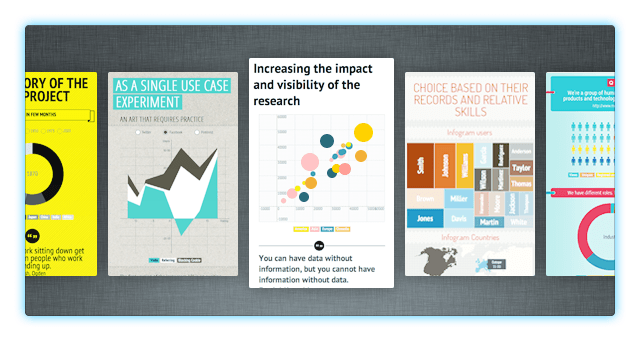
Data visualization has exploded in popularity over the past few years with an ever increasing number of media outlets using visuals as a way of making numbers more interesting and easier to understand.
A corresponding boom in data visualization software has meant it is also becoming incredibly easy to tell stories with data. While there are many sophisticated tools out there, we’re going to introduce you to a free, web-based tool that is a complete cinch for non-designers to use – infogr.am.
![]() read more
read more
Tools and Apps for Journalists: Snapseed
What is Snapseed?
 In short: it’s a photo editing application for iOS and Android mobile devices. Snapseed offers a wide range of tools to adjust elements in images that will appeal to both professional photographers looking for an editing app to use on the run and beginners looking for a good app to improve their photos.
In short: it’s a photo editing application for iOS and Android mobile devices. Snapseed offers a wide range of tools to adjust elements in images that will appeal to both professional photographers looking for an editing app to use on the run and beginners looking for a good app to improve their photos.
Nik Software is well known among photographers for their plugins to use with professional editing packages such as Photoshop, Lightroom and Aperture. Google bought Nik in 2012 and soon released Snapseed as an Android app. It also made Snapseed free for iPhone and Android, effectively making it a must have application.
![]() read more
read more
Tools and Apps for Journalists: TimelineJS
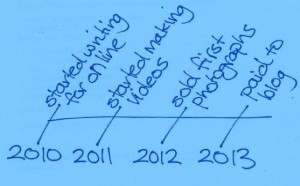 Timelines arrange events in chronological order. From learning about dinosaurs or the order of kings and queens at school, at some stage you would have stumbled over a timeline. The point of a timeline is to make it easier to understand when things happened.
Timelines arrange events in chronological order. From learning about dinosaurs or the order of kings and queens at school, at some stage you would have stumbled over a timeline. The point of a timeline is to make it easier to understand when things happened.
There are plenty of Internet tools to help you create a timeline, but one tool that is popular with media organizations is TimelineJS.
What is TimelineJS?
 TimelineJS (Java Script) lets you easily link to different multimedia sources. So as well as text, you can include videos from YouTube and Vimeo, audio from SoundCloud, photos from Flickr, Tweets, Googlemaps and Wikipedia entries and more. Scribd is also useful for including text documents.
TimelineJS (Java Script) lets you easily link to different multimedia sources. So as well as text, you can include videos from YouTube and Vimeo, audio from SoundCloud, photos from Flickr, Tweets, Googlemaps and Wikipedia entries and more. Scribd is also useful for including text documents.
Other media are regularly added so check with the TimelineJS website to see what else they support.
As a result, TimelineJS makes it easy to visually show events and the interactivity means users can explore further if they want to.
![]() read more
read more
Tools and Apps for Journalists: StoryMaker
What is StoryMaker?
 Do you have an Android smartphone? Then you’re set to produce multimedia stories. StoryMaker is an open source Android app designed to help you learn how to gather, produce and publish multimedia stories.
Do you have an Android smartphone? Then you’re set to produce multimedia stories. StoryMaker is an open source Android app designed to help you learn how to gather, produce and publish multimedia stories.
You can use the app to shoot and edit photo and video; record audio; produce an audio slideshow, and, write text. You can then combine these multimedia elements into a finished story and publish it on your social media networks and on the StoryMaker platform. But as well as being a story production and publishing tool, StoryMaker is a training app offering lessons on journalism, audio, photography, videography and security.
![]() read more
read more
Tools and Apps for Journalists: Findery
What is Findery?
 Think of maps and digital Post-It notes. Findery lets you pinpoint places on a map where you can leave simple multimedia notes for other people to discover and share. Notes are mainly text, but can also include audio, video or a photograph from Youtube, Vimeo, Flickr, Instagram and Soundcloud. Findery is also social. You can follow and like other users or the locations where they have left notes and have a conversation about a place.
Think of maps and digital Post-It notes. Findery lets you pinpoint places on a map where you can leave simple multimedia notes for other people to discover and share. Notes are mainly text, but can also include audio, video or a photograph from Youtube, Vimeo, Flickr, Instagram and Soundcloud. Findery is also social. You can follow and like other users or the locations where they have left notes and have a conversation about a place.
![]() read more
read more
Tools and Apps for Journalists: Cowbird
What is Cowbird?
A multimedia storytelling tool. But Cowbird strips things back to present stories in a straightforward way. Think simple: text, photographs, and audio. The story is the focus – as it should be.
![]() read more
read more
Freeware: Must-have tools that don’t cost a cent
 There’s a lot of freeware and open-source software available on the web these days. However, there’s an often held belief that free software isn’t as good as commercial programs. Of course, you should always pay attention to the functionality of the freeware you plan to install. Although there are free alternatives to complete almost every task, the freeware might not offer such an extensive range of functions compared to established proprietary software.
There’s a lot of freeware and open-source software available on the web these days. However, there’s an often held belief that free software isn’t as good as commercial programs. Of course, you should always pay attention to the functionality of the freeware you plan to install. Although there are free alternatives to complete almost every task, the freeware might not offer such an extensive range of functions compared to established proprietary software.
Still, that is only half the story. In some areas such as Internet browsing, the freeware such as Mozilla or Google Chrome is so good that there are no commercial counterparts worth considering.
We have created a list of freeware that is definitely worth trying out.
![]() read more
read more









Feedback